boAt Rockerz 400 Bluetooth On Ear Headphones With Mic With Upto 8 Hours Playback & Soft Padded Ear Cushions(Carbon Black)
(as of April 9, 2025 21:13 GMT +05:30 - More infoProduct prices and availability are accurate as of the date/time indicated and are subject to change. Any price and availability information displayed on [relevant Amazon Site(s), as applicable] at the time of purchase will apply to the purchase of this product.)AI-powered chatbots are transforming the way businesses interact with customers, automate processes, and provide support. Unlike traditional chatbots, AI-driven bots are more adaptable, dynamic, and capable of handling complex interactions. Building such a chatbot requires a mix of technological skills, creative problem-solving, and strategic planning. This article walks through the key steps to develop an AI-powered chatbot, from defining its purpose to deploying it effectively.
Step 1: Define the Chatbot’s Purpose
Before starting development, determine the chatbot’s role. Ask what problem it will solve and for whom it will serve. AI chatbots can be used in various scenarios, such as customer service, lead generation, content delivery, or e-commerce support.
Questions to consider:
- Who are the users? Are they customers, employees, or website visitors?
- What will the bot do? Will it provide answers, process orders, or gather feedback?
- What kind of tone should the chatbot have? Will it be formal or casual?
Clarifying the chatbot’s function ensures it aligns with the business goals and the needs of its target audience.
Step 2: Choose the Right Technology Stack
The technology stack is crucial when developing an AI-powered chatbot. This will determine how the chatbot processes language, makes decisions, and interacts with users. Several tools and platforms are available, and choosing the right one depends on the chatbot’s needs and the complexity of the interactions.
Key Components of a Tech Stack:
Natural Language Processing (NLP): NLP is the backbone of any AI chatbot. It allows the bot to understand and respond to human language. Popular NLP engines include Google DialogFlow, Microsoft LUIS, and IBM Watson.
Machine Learning (ML): For advanced bots, ML models can train the system to improve responses over time. Libraries such as TensorFlow, PyTorch, and Scikit-learn are often used.
Backend Services: These manage data, API calls, and integrations with other systems (like CRMs or databases). Node.js, Python with Flask, and Ruby on Rails are common backend options.
Frontend Interface: A chat interface, usually embedded on websites or apps. Technologies like JavaScript, HTML5, and CSS help design a responsive and user-friendly interface.
Database: The bot may need to store user data or conversation logs. Options like MongoDB, MySQL, or Firebase are often used to manage this data.
Step 3: Design Conversational Flow
After choosing the right tech, you’ll need to design how the chatbot will communicate. A well-defined conversational flow ensures that the chatbot delivers smooth, relevant interactions. This step involves scripting the chatbot’s possible conversations.
Points to consider:
- User Intent: Define common user intents the bot should recognize. For example, in customer support, intents could include “track order,” “request refund,” or “ask for help.”
- Dialogue Management: Plan how the bot will handle back-and-forth conversations. For example, if the user provides ambiguous input, the bot needs to clarify or offer choices.
- Fallbacks: For cases when the bot doesn’t understand, set up fallback responses such as “I’m sorry, I didn’t quite catch that. Can you rephrase?” or redirect to a human agent.
To make conversations as natural as possible, design them to be contextually aware. This means that the bot should remember earlier parts of the conversation and use that information when responding.
Step 4: Develop the Chatbot
Now that you’ve defined the purpose, technology stack, and conversational flow, you can begin AI chatbot development. The process involves creating the backend code, integrating NLP models, and setting up the front-end interface.
Build the Core Logic: This includes integrating NLP services, setting up machine learning models, and defining how the bot will handle user input. For example, you could start with simple keyword matching or go for more advanced intent classification with machine learning models.
Integrate APIs: Most AI-powered chatbots integrate with external APIs to fetch real-time data. For instance, a customer support bot might connect to a CRM to pull customer details or a weather bot might call a weather API to give users forecasts.
Create a User Interface: The chatbot’s interface must be easy to use and visually appealing. Whether it’s a chat widget on a website or an in-app chatbot, it’s essential to ensure that the user can interact with the bot without any obstacles.
Add Advanced Features: For more sophisticated bots, add functionalities like speech recognition, sentiment analysis, and user profiling. This can increase the chatbot’s ability to provide meaningful and personalized responses.
Step 5: Train the Chatbot
Training the chatbot is a critical step, especially if you're using machine learning models. The more data the chatbot gets, the better it becomes at predicting user intents and generating responses.
Training a Chatbot:
- Collect Training Data: Gather example conversations that represent the types of interactions users will have with the bot. This data could come from previous chat logs, customer emails, or manually created datasets.
- Label the Data: Annotate your data by tagging intents and entities. For instance, if a user says, “What’s the weather like in New York?” the intent could be “weather query,” and the entity could be “New York.”
- Train the Model: Use NLP platforms to train the model on this annotated data. This will allow the bot to correctly identify user intents and extract relevant information (like locations or product names).
- Test and Improve: Continuously test the bot with new inputs, monitor its performance, and refine the model by retraining it with more data.
AI chatbots thrive on continuous learning. Over time, your bot should get better at handling a variety of user requests, responding in a more human-like manner.
Step 6: Implement Context Awareness
A great AI chatbot doesn’t just respond to individual user inputs—it keeps track of the context across conversations. This means it can handle multiple questions in a single session, remember user preferences, and even provide follow-up actions based on past interactions.
How to Build Context Awareness:
- Session Management: Use session identifiers to keep track of ongoing conversations. This allows the chatbot to “remember” the user’s previous questions or actions.
- User Profiles: Store user preferences, order history, or frequently asked questions in a profile that can be accessed during future interactions. This can lead to better service and more personalized responses.
- Contextual Memory: In more advanced systems, you can implement a memory component, where the chatbot recalls past conversations to make the current chat more relevant.
Step 7: Test and Refine
Once the chatbot is built, extensive testing is necessary to ensure it works as intended. Testing should focus on both the functional and conversational aspects of the bot.
Functional Testing:
- Ensure that all integrations work (e.g., APIs, databases).
- Test the bot’s response time and performance under various conditions.
- Check that the bot handles error situations appropriately, such as invalid input or downtime.
Conversational Testing:
- Conduct user acceptance testing (UAT) to gather feedback from real users.
- Test the chatbot with various types of inputs, including common mistakes users might make.
- Identify areas where the chatbot fails to meet expectations and fine-tune the conversation flow and NLP model.
Step 8: Deploy the Chatbot
After testing and refining the chatbot, it’s time to deploy it. Deploying a chatbot typically involves integrating it into your website, app, or messaging platforms (such as Facebook Messenger, WhatsApp, or Slack). Depending on the chatbot’s role, you may also need to configure it for specific channels like customer service or sales.
Steps for Deployment:
- Select Deployment Channels: Choose the platforms where users will interact with the chatbot. This could be your website, social media, or even within a mobile app.
- Integration with Analytics: Set up tracking systems (e.g., Google Analytics or custom dashboard) to measure chatbot performance. This helps identify areas for improvement and user engagement.
- Monitor in Real Time: Once the bot is live, monitor it to ensure it is functioning correctly. Look out for issues like slow response times, errors, or users leaving the conversation early.
Step 9: Maintain and Improve
AI chatbots are not set-and-forget systems. They require ongoing maintenance to remain effective. As users interact with the bot, it should continue learning and improving.
Steps for Ongoing Maintenance:
- Collect User Feedback: Use feedback from users to understand where the bot can improve. Implement regular surveys or ask users if they were satisfied with their interaction.
- Refine the Model: Based on user interactions, retrain the bot with new data to improve its accuracy and responses.
- Monitor Performance: Keep an eye on key metrics like response time, engagement rates, and resolution rates to ensure the bot is still adding value.
Conclusion
Building an AI-powered chatbot requires careful planning, the right technology stack, and a commitment to continuous improvement. From defining its role to refining its conversational abilities, every step plays a critical part in ensuring the bot can serve its intended purpose. When built properly, an AI chatbot can enhance user experience, automate repetitive tasks, and offer support at scale. By following these steps, you can develop a bot that meets the needs of your users while evolving with their expectations over time.





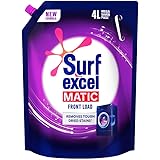

0 Comments