Picture your personal and financial info being taken by sneaky apps on your Android phone. Zscaler’s security experts warn this isn’t just a scary story – it’s real. They’ve uncovered over 90 bad apps on Google Play. Shockingly, these were downloaded over 5.5 million times.12
These bad apps aim to get your banking data from financial apps around the world. They’re a big threat to many users. The worst part? The Anatsa malware looks like useful apps such as PDF or QR code readers. This tricks a lot of people into downloading them.1
After you download them, these apps can hide while stealing your info. They do this by looking like they’re just updating. This puts your info at risk, allowing big data leaks and unknown people getting your important data.1
Key Takeaways
- Over 90 malicious apps have been found in the Google Play store, installed by more than 5.5 million users.
- The Anatsa malware, also known as TeaBot, targets hundreds of financial apps worldwide to steal banking information.
- Malicious apps often disguise themselves as practical tools to lure in unsuspecting users.
- Malicious apps can evade detection and siphon personal data through legitimate-looking updates.
- Certain app categories, such as tools, personalization, and photography, are commonly exploited by bad actors.
Unveiling the Alarming Truth
Zscaler’s security experts found over 90 dangerous apps on the Google Play store.3 These apps have been downloaded over 5.5 million times. They are a major danger to Android users, risking the theft of their personal and financial data.3
Millions of Unsuspecting Android Users at Risk
A worrying trend shows that malicious apps are growing on Google Play. These apps trick users into thinking they’re safe tools.3 But once in your device, they can grab your personal info, leading to data breaches and unauthorized access.3
The Rise of Malicious Apps in the Google Play Store
It’s a big issue that malicious apps are increasing on Google Play.3 They hide as safe apps but aim to get into Android devices to steal your info. This includes data you don’t want others to see.3 The danger of spyware and adware being on Google Play is real. Android users need to watch out.3
Anatomy of a Malicious App
After studying the Anatsa malware, we found it often pretends to be useful apps. These can be PDF or QR code readers you download from the Google Play Store.4 They look real and don’t raise any eyebrows. This sneakiness helps them trick many people into thinking they’re safe.
Disguised as Practical Tools
Bad actors enjoy the flexibility of the Android system. They create malware disguised as tools people use every day, like PDF or QR code readers.5 This approach makes it easy for them to get into phones and grab important personal data.4
Evading Detection Through Legitimate-Looking Updates
Even after they’re on your device, these apps stay hidden well. They pretend to be real, hide their harmful plans, and change to avoid getting caught.5 They can send what they’ve gathered back to the bad guys with what seems like normal updates. That’s how they keep taking your info, putting your finances and private details at risk.4
The Anatsa Malware: A Rising Threat
Security experts have identified the Anatsa malware, also known as TeaBot, as a major threat. It’s designed to steal banking info from many financial apps.6 This puts millions of Android users at risk of having their personal data taken.78
Targeting Hundreds of Financial Apps Worldwide
More than 90 bad Android apps linked to Anatsa are on Google Play. They’ve been downloaded over 5.5 million times.7 Anatsa targets many financial apps to get banking info.6 It’s infected over 30,000 devices in a recent attack on banks in the U.S., U.K., and Europe.8
Siphoning Personal Banking Information
The Anatsa malware puts millions of Android users at risk. It can steal personal banking info by targeting various financial apps.67 Specifically, it uses five risky apps to enter smartphones. These include PDF Reader & Editor, All Document Reader & Editor, and PDF Reader – Edit & View PDF.8
Android apps that are harmful that are stealing data
Zscaler’s security experts found over 90 bad Android apps on Google Play. They’ve been downloaded more than 5.5 million times.192 These apps aim to take your info, such as personal and money details. The Anatsa or TeaBot malware is especially dangerous. It hits hundreds of financial apps globally, stealing user banking info.192
Most affected app types were tools (39.4%), personalization (20.2%), photography (12.8%), productivity (9.6%), and health & fitness (7.4%).12 These Google Play sections are often hit by these bad apps. They look normal, which makes them hard to spot.2
Google Play Protect helps by deleting or stopping these malware-filled apps. It adjusts on Android devices with Google Play Services. This step is key in keeping users safe.192
High-Risk App Categories
Zscaler security experts found something troubling malicious apps are infecting Google Play. Their report shows that apps in categories like tools (39.4%) and personalization (20.2%) are common targets. Photography, productivity, and health & fitness apps are also at risk.10
Tools and Productivity Apps: A Common Target
Popular tool and productivity apps on Google Play are often targeted. This makes it easier for malicious apps to go unnoticed.10 Over 90 risky apps were downloaded over 5.5 million times. A banking trojan named Anatsa infected at least 150,000 devices.11
Personalization and Photography Apps: No Exception
Personalization and photography apps are also popular among hackers. They make up a big share of the threats, with 20.2% and 12.8% attributed to them.10 Anatsa decoy apps, ‘PDF Reader & File Manager’ and ‘QR Reader & File Manager,’ each got over 70,000 installs. This shows how malicious apps sneak into well-liked app types.11
Experts think hackers target these Google Play categories because it helps their malicious apps avoid notice.10 By posing as familiar tools and apps, they deceive many users. People end up downloading software that steals data and invades privacy.11
| App Category | Percentage of Malicious Apps |
|---|---|
| Tools | 39.4% |
| Personalization | 20.2% |
| Photography | 12.8% |
| Productivity | 9.6% |
| Health & Fitness | 7.4% |
Spotting Red Flags

Experts advise checking several things when getting new apps. Things like low download numbers, bad reviews, high data use, and odd app descriptions are key. By looking closely at these details, you can avoid bad apps. These bad apps might try to steal your information or harm your device.
Low Download Numbers and Unfavorable Reviews
One sign of a fake app is if it has bad reviews or a low rating on the Google Play Store. Another hint could be very few people have downloaded it. If you see an app with few downloads, you might want to think twice about it.12 Always use your common sense. If an app sounds too perfect, it could be risky.
Excessive Data Usage and Strange App Descriptions
A fake app might show itself with a simple, unprofessional app icon. Typos or mistakes in the app’s description could be a clue, too.12 It’s also smart to check what permissions the app wants. It should not ask for more than it needs.12
Being alert and looking closely at app details helps keep your data safe. It’s best to stick to well-known stores like Google Play or F-Droid. Also, make sure to keep your device software up to date. This can help avoid fake apps that might cause problems.12
Google’s Response
A Google spokesperson shared that the company removed all found16 malicious apps from the store. They also advised Android users to turn on Google Play Protect. This feature removes or stops apps with malware from running on devices with Google Play Services. This move is to keep users safe from harmful16 apps.
Removal of Identified Malicious Apps
Google quickly acted on the danger of more than 90 bad apps in its store. These apps had been downloaded over 5.5 million times.16 They took out all these apps. Now, the platform is safer for users, protecting their data and devices.
Google Play Protect: A Security Measure
For more shield, Android users are urged to activate Google Play Protect. This tool automatically gets rid of harmful apps on devices with Google Play Services.16 With this extra layer of security, users face less risk from apps that try to steal their information.
Taking Control of Your Privacy

As the risk from harmful Android apps goes up, it’s vital to protect your privacy. One main step is to check what permissions apps ask for and only give them what they really need.13
Scrutinizing App Permissions
Did you know, more than 1,000 apps can get data even if you say no? By looking closely at app permissions, you can reduce what data bad actors can get. This step lowers the chance of them getting your sensitive info.13
Enabling or Disabling Permissions Individually
With Android Q, you get more say over app access to your data. Now, you can turn on or off specific permissions for apps. This way, you only share necessary data for an app to work.13
Scanning for Viruses and Other Flaws
It’s smart to regularly scan for viruses with Google Play Protect. This tool checks apps from the Play Store for you. It alerts you about bad apps, and can even remove them to keep your device safe.14
By following these steps, Android users can protect their privacy from harmful apps. By managing permissions, using detailed controls, and doing regular security checks, you keep your data safe. Remember, keeping your personal and financial info secure is key.
Location Data: A Major Privacy Concern
Today, location data is a big worry for many. Bad apps might use this info to keep an eye on where you go and what you do.15 Unfortunately, the Android system lacks some privacy tools due to its open nature. This makes it easy for companies to grab your location data without you knowing.
Many are now worried about how location data gets used without permission. Android users, especially, are urged to manage their privacy settings more carefully.
Disabling Location Reporting and History
Android users should act to protect their location data. A good first step is to turn off location reporting and history.15 This way, less of your data is out there for apps to grab. It cuts the risk of someone using this info in the wrong way.
Removing Geo-Location Data from Photos
Another step is to scrub geo-location tags from your photos.15 This stops your location from being known through picture details. It’s a smart move to keep your whereabouts private from apps and others up to no good.
Being proactive with these measures lets Android users control their location data better. It helps ward off the dangers of misuse by keeping this sensitive info safe. Stay safe online.
Conclusion
The Google Play store found over 90 malicious apps. Millions of Android users had them. This shows the danger of data-stealing and privacy-invading apps.5 The Anatsa malware, or TeaBot, is especially bad. It attacks many financial apps globally, stealing personal banking information.5
To stay safe, Android users should check app permissions carefully. They should turn off extra location data. Also, they can use Google Play Protect for added security.5 These actions help users keep their data secure. They can protect their privacy from these dangerous apps.
The Google Play store is where most Android apps are found. But, users need to be careful. Countering malicious apps involves staying aware through Cyber Education. It also means keeping apps updated and using antivirus software. These steps can defend Android users against the ongoing risks of data breaches and mobile threats from spyware and adware apps.5
Source Links
- https://www.wjbf.com/news/apps-that-steal-bank-info-among-90-malicious-downloads-in-google-play-store-study/
- https://uk.news.yahoo.com/apps-steal-bank-among-90-120000416.html
- https://www.ncbi.nlm.nih.gov/pmc/articles/PMC8449631/
- https://www.wkrg.com/national/apps-that-steal-bank-info-among-90-malicious-downloads-in-google-play-store-study/
- https://www.snsin.com/how-does-malicious-android-apps-deceptively-infiltrate-our-devices/
- https://thehill.com/homenews/4700716-apps-that-steal-bank-info-among-90-malicious-downloads-in-google-play-store-study/
- https://www.baselinemag.com/news/anatsa-banking-trojan-plagues-android-apps/
- https://www.galacticscan.com/anatsa-android-trojan-now-steals-banking-info-from-users/
- https://www.tomsguide.com/computing/malware-adware/nearly-100-malicious-apps-with-55-million-installs-spreading-malware-on-play-store-protect-yourself-now
- https://www.pahomepage.com/news/apps-that-steal-bank-info-among-90-malicious-downloads-in-google-play-store-study/
- https://www.bleepingcomputer.com/news/security/over-90-malicious-android-apps-with-55m-installs-found-on-google-play/
- https://www.makeuseof.com/how-to-spot-a-fake-android-app/
- https://www.cnet.com/tech/mobile/over-1000-android-apps-were-found-to-steal-your-data-heres-what-you-can-do/
- https://support.google.com/accounts/answer/2812853?hl=en
- https://www.privado.ai/post/privacy-in-mobile-operating-systems



0 Comments