In today’s digital world, smartphones are our closest allies, holding our personal secrets. But, they also face risks of being hacked.1 Cybercriminals are always trying to break in and misuse users’ information. With our dependency on these handheld marvels increasing, spotting a hacked phone is crucial.
Have you thought about if your phone watches your every move, steals your data, or pretends to be you online? This article will show you the red flags of a hacked phone. It will help you take action to protect your digital life and take back control of your phone.
Key Takeaways
- Smartphones are vulnerable to hacking, with cybercriminals seeking to gain unauthorized access and exploit user data.
- Recognizing the signs of a compromised smartphone is crucial to protecting your digital security.
- Telltale red flags include battery drain, data usage spikes, performance issues, and the appearance of suspicious apps or notifications.
- Hacking techniques can involve phishing, SIM swaps, and exploiting public networks or charging stations.
- Proactive steps like using security software, updating devices, and exercising caution can help safeguard your smartphone against hacking attempts.
Signs of a Compromised Smartphone
Knowing the signs of a hacked smartphone is key to keeping your info safe. If your phone acts strange suddenly – like using more battery or data – it might be hacked.2
Battery Life Bombing
Malware or bad apps running in secret can quickly drain your battery.2 If your phone doesn’t last as long as it used to, it could mean trouble.
Data Drain Drama
Big jumps in data use when you’re not using the phone hint at hacking.2 This might mean someone else is using your phone for bad stuff.
Performance Plunge
If your phone is slow, apps crash a lot, or it restarts by itself, it could be bad news.3 The cause might be malware or bad apps. They make your phone work harder.
Stay alert for these signs. If you catch them early, you can stop hackers and keep your personal data safe.3
red flags that indicate your phone is hacked
Smartphones have become essential in our daily lives but are also at risk of hacking. If you see strange pop-up notifications or new, unknown apps on your phone, it might be compromised.2 Clicking on these pop-ups could lead to installing harmful software. Also, apps you didn’t download might be designed to steal your information or damage your phone.2
Pop-Up Pandemonium
If your phone has frequent pop-up notifications, it could be a sign it’s hacked. These alerts might want you to share personal info or download dangerous software. It’s very important to avoid clicking on any pop-ups that seem odd or suspicious.
Mysterious Apps
Finding new, unfamiliar apps on your phone is another warning that it might be hacked. These could be adware, malware, or harmful software with the aim to steal your data.2 Watch out for these apps and delete any that seem suspicious right away. Keeping an eye on your phone’s app list can protect you from a hack.
Unsettling Signs of Unauthorized Access

In the digital age, smartphones store a lot of personal and financial data. But, they can also be hacked. This could lead to strange calls and messages that you don’t remember making.
These odd messages might mean that hackers are using your phone for scams or to talk to others as if they’re you.4
Creepy Calls and Texts
Getting calls or messages from numbers you don’t know is a sign of a possible hack.4 Hackers might be using your device for bad things like stealing money or spying. If anything seems off in your call or message history, tell your phone company right away.
Overheating Overload
A phone that’s too hot could be a sign of a hack.5 Malware might be running in the background. This makes your phone work too hard. Even if you’re not using it, a hot phone is a warning sign. So, look into it and make your phone more secure.
Stay alert for these signs. By doing so, you can protect your phone and the information on it. Being careful can help you keep your phone safe.
Account and Network Anomalies

Our smartphones today hold a lot of our personal and financial info. However, they can also serve as entry points for cybercriminals. It’s key to know signs showing your phone might be hacked to protect your security.6
Setting Shifts
Noticing sudden changes in your phone’s settings without you doing it is a big hint of unauthorized access. Hackers might alter your settings to better attack or watch your moves.7
Signal Silliness
Seeing your phone’s signal bounce about for no clear reason could mean someone is messing with your connections. This act could aim to mess with your phone’s use or guide you to a harmful network.7
Social Media Shenanigans
If your social media shows posts or messages you didn’t make, it’s likely your phone is hacked. Hackers might use your phone to spread lies or run scams in your name.7
Email Oddities
Finding strange emails in your outbox or weird login alerts might point to a hack. Cybercriminals could use your email to steal crucial information or prep for more invasions.6
Wi-Fi Warnings
Always getting asked to join unknown Wi-Fi networks warns of a possible redirect to a harmful network. This trick could let hackers swipe your data or sneak into your phone.6
Keeping a lookout and checking your phone’s settings, network connections, and online accounts is smart. By watching for any strange signs, you can catch an attack early. This is the first step in keeping your digital life safe.
Conclusion
Today, our smartphones hold a lot of personal and financial data in an interconnected world. Yet, they can be attacked by hackers. These hackers want to get into our phones and steal our data.8 By knowing how to tell if our phone is hacked, like noticing fast battery drain or strange apps, we can protect our information.9
To keep our phones safe, we must stay alert and use good security apps. Also, updating our phones and being careful on public Wi-Fi is important. In the digital world, being a bit careful can really protect our phones and our personal information.
Since smartphones are so crucial in our lives, we must protect them. This means understanding the dangers and defending against them. By being smart with security and noticing strange signs, we can make sure our phones stay safe. They should be trusted tools, not ways for hackers to get in.
Source Links
- https://www.forbes.com/sites/technology/article/how-to-know-if-your-phone-is-hacked/
- https://www.aura.com/learn/how-to-know-if-your-phone-is-hacked
- https://www.mcafee.com/blogs/mobile-security/help-i-think-my-phones-been-hacked/
- https://clearvpn.com/blog/how-to-know-if-your-phone-is-tapped/
- https://us.norton.com/blog/malware/is-my-phone-hacked
- https://www.rd.com/article/red-flags-of-cellphone-spying/
- https://www.orionnetworks.net/10-signs-your-it-network-has-been-hacked/
- https://www.blackview.hk/blog/how-to/know-if-my-phone-is-hacked
- https://www.mcafee.com/blogs/mobile-security/how-to-tell-if-your-smartphone-has-been-hacked/



0 Comments